New Ubuntu release
Last Thursday the Ubuntu-project released a new version of Ubuntu Linux. Today I’m installing it on my new laptop to see if this one works as nice as the previous two editions. I installed Ubuntu the first time on my laptop when the first release of Ubuntu Warty was available. I did an apt-get upgrade to Hoary Hedgehog. For Breezy Badger (the latest version) I’ve decided to do a fresh installation, which forced me to clear the entire harddisk. I decided to go for the ReiserFS filesystem on my laptop, because I have never used it (I always used ext2 or ext3 thus far). Accoring to the release notes of Ubuntu, the distribution should work better on laptops, because there are more laptops where suspend/resume should work out of the box. I’m curious if that will be the case with my Centrino Laptop (it would be the first distro to do so). I’m also curious if finally the native resolution of 1400×1050 is supported without requiring me to install the 855resolution ‘hack’ (no distribution I’ve tried until now did this, but I’ve read that the latest versions of X.org should support this resolution on all Centrino laptops).
The latest version of Ubuntu (5.10) has some nice features. From now on there is a special Ubuntu for Servers cd, which simplifies installation of Ubuntu on (small) servers. There is also a so-called OEM installation option, which enables PC vendors to pre-install Ubuntu on new computers where the actual user of the pc can easy do the end-user configuration. Also there is a new version of Ubuntu for educational purposes, this version is called Edubuntu and has specialized software and artwork for children. Finally there is also a new release of Kubuntu, the KDE version of Ubuntu.
Ubuntu Breeze Badger has the latest versions of several popular software packages. Gnome comes in version 2.12.1 and OpenOffice.org 2.0 beta 2 is included in the distribution. There is the possibiliy to easily create a thin-client based on Ubuntu, where one should use also a server with Ubuntu on it. The installation has been improved and enables now the resizing of Windows partitions in order to create space for Ubuntu.

While writing the text above the installation of Ubuntu is almost finished. Thus far everything went smoothly. The installations gave me the possibility to resize the partition of the Windows installation which still resides on my laptop. I choose, however, to use the ext3-partition on which the previous installation of Ubuntu was located. This was very easy. Along with some simple questions about the preferred language, keyboard layout, timezone settings, etc. it was the only step of the installation which required some action of the user. After copying some files to the harddisk and installing the bootloader (where it automatically detected my Windows version and add it to the boot menu), the system rebooted itself after which it continues the installation. Now, I’m waiting while this part finishes.
Update: The installation is finished, but unfortunately the default resolution the X.org server uses is 1280×1024, and there is no way to get this at 1400×1050 without installing the 855resolution program. Fortunately, this program is now available via apt-get, and can be configured easily using the config file /etc/default/855resolution. This is already an improvement in comparisation with previous versions, where one has to download the source of the program and compile it by hand and create a init-script yourself. One nice improvement I’ve noticed on Ubuntu is the graphical bootscreen, which is a lot nicer than the ugly messages one normally get.
And YES! The suspend/resume functionality works on my laptop! This is really the first distribution which gets this properly working. Suspending and resuming is a little bit slower than when you use Windows, but at least it works. Also the notification popups you get are nice. To sum up, this is a really nice distribution.
This entry was posted on Saturday, October 15th, 2005 at 15:58 and is filed under Uncategorized. You can follow any responses to this entry through the RSS 2.0 feed. Both comments and pings are currently closed.
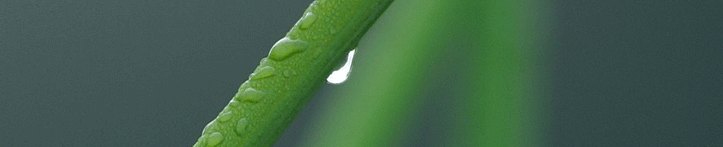
October 26th, 2006 at 16:47
heyas all.
my 40 gig drive is going to good use now. I have installed UBUNTU and have ordered KUBUNTU.
I dont know how to install the driver for my ati radeon 9600xt.
Actually i dont know if i am meant to be downloading and installing XFREE86 or the XORG version of the driver. I am downloading them both but i dont know how to do anything in Linux really.
I dont know where I am meant to set up my modem or set up a net account. (no INETWIZ.EXE)
So yeah, can someone help me out with getting my ATI driver installed?
and does anyone know of a good long PDF file i can read and wrap my brain around.
I’m still a Windows user, but I want to use Linux as much as possible.
Thanks. 🙂